
Have you heard? Some vaguely defined but super-snazzy-sounding thing
called 5G is, like, totally coming to knock your socks off any second
now. It's gonna speed up your phone, revolutionize your productivity,
and probably even lower your cholesterol.
Okay, so maybe some of
that is pure poppycock. But you know what? So is the very idea that 5G
is anything an average person should get excited about — or consider
adopting — in the coming year.
You'd be forgiven for thinking
otherwise. After all, the mobile tech marketing machine has been revving
up considerably over these past few weeks, pushing out all sorts of
spectacular-sounding narratives about how 5G is going to change the way
we work, live, and lather. (Again, at least one of those items is my own
nonsensical creation, but I'd argue that all of them are equally
absurd.)
Lemme
tell ya: You can safely ignore all that hype — regardless of who or
what is spewing it. The reality is that 5G is going to be a slow-moving
progression that's more menace than messiah for the foreseeable future.
And as an educated tech observer, you'd be well-advised to watch it from
a distance without investing an ounce of your own money or mobile tech
energy in the effort.
Let's break down the reasons, shall we?
1. Limited availability of 5G networks
No matter how much the carriers may crow, 5G is going to be
extraordinarily limited
in real-world application for 2019 — and likely even further down the
road than that. Remember when 4G first came along and how long it took
for that to mean much of anything outside of a few select areas? By all
counts, we'll be looking at an even more extreme version of that reality
with the 5G rollout.
The
data says it all: AT&T, which is generally seen as leading the 5G
charge in these (allegedly) United States of ours, is planning to have
just 19 cities up and running with 5G by the end of 2019.
Nineteen cities. By the
end of 2019. And that doesn't even tell the whole story.
By
its very nature, y'see, 5G is a short-range technology. The estimated
range of an average 5G tower is a mere third of a mile, as my fellow
skeptic Steven J. Vaughan-Nichols pointed out
earlier this year. Compare that to a 4G tower, which can spread its
connectivity-love as far as 30 miles (and sometimes even more), and you
can see the sort of difference we're facing.
What that ultimately means is that 5G, in its current incarnation, will require a
lot
of towers for just a little bit of reach. The issue is compounded by
the fact that the signals also have a tough time making their way
through walls, signs, salamanders, and other interfering objects.
If
we feed that data into the nearest Carrier Marketing Nonsense
Translation Machine, what we get back is this: Setting up 5G in a city
is going to be slow and expensive, and when someone says 5G is "coming
to a city" in 2019, what they really mean is that it's "coming only to a
handful of isolated areas within the city" — not that it'll be widely
available throughout the entire place.
Beyond that, it seems quite
possible that the speeds themselves won't even be consistent from one
area to the next. As the maker of AT&T's first 5G hotspot
told The Verge:
"It varies market to market — some markets, they may have a couple
hundred megabits of bandwidth ... [while] others can go all the way up
to 5Gbps."
Oh, and one other factor to keep in mind: The nature of
these new 5G towers is raising fresh concerns over cancer risks — to
the point that one Bay Area city has actually
blocked the installation
of such structures until their safety can be further evaluated.
Whatever you want to say about the health risk itself, that sort of
concern and resulting resistance sure isn't gonna speed things up any
when it comes to network deployment.
2. Expensive service
You know what mobile carriers simply
adore? Any reason to charge you more money. And you know what the big,
bold, ad-ready concept of 5G gives 'em? Yup, you guessed it: a perfect
reason to ask you to cough up extra shekels.
And you'd better
believe they're gonna be hopping on the opportunity. Already, AT&T
is hinting strongly that we should be ready to open up our wallets if we
wanna do the 5G dance.
"I don't think you can think about it as
we think about pricing today," AT&T's senior vice president of vague
foreboding statements — er, sorry, of wireless product marketing —
told CNET at a lavish Hawaii media event held by Qualcomm last week. "That paradigm has to shift."
A
Verizon exec echoed the sentiment, telling the site: "Verizon believes
customers will pay for utility and value. There will be that,
definitely, in 5G." ("Verizon also believes most customers will pay
whatever we put on their bills without asking questions," he forgot to
add with a cackle.)
Getting a bit more specific, AT&T's consumer wireless chief is
quoted as saying
the company is considering "different tiers of service" for its 5G
plans — including, apparently, the possibility of having separate
pricing tiers for different types of activities you might perform on a
device. Lovely, no?
And Sprint, not to be outdone, explicitly
told investors
to expect healthy price hikes with its 5G service. Specifically: "We're
going to have a lot of room to increase our price of unlimited to get
to similar prices as Verizon and AT&T in the future. ... We're
looking at 5G as an amazing opportunity for the company not only for the
position of the company, but also to charge for the blazing fast
speeds."
I somehow suspect that line won't make it into the ads.
3. Limited and expensive device options
Network
availability aside, remember that the vast majority of phones aren't
even going to support 5G in 2019. Such support will be more the
exception than the rule, with a small number of 5G-capable devices
popping up — and, naturally, coming with elevated prices of their own.
OnePlus's CEO
has estimated
that 5G phones could cost you a cool $200 to $300 more than their
non-5G counterparts. Other companies are being a bit more coy and seem
to be doing a delicate dance around the subject without technically
saying they
won't charge an arm and a leg for the 5G "privilege."
For example, when asked
by CNET
about the possibility of having higher prices for a 5G phone, Samsung's
SVP of mobile said: "If you generate enough value [in the phone], then
consumers will be ready to pay." (He may or may not have followed that
remark with an exaggerated wink.)
Qualcomm's president, meanwhile,
compared the coming cost increase to the jump we saw when first moving
from 3G to 4G phones. He noted that things would "get cheaper with
scale," saying: "You have to start somewhere."
Well,
they have to start somewhere, anyway.
You don't.
4. A lack of cross-carrier compatibility
It
took years to get here, but we've finally reached a point where it's
possible to buy an unlocked phone and use it on almost any network you
want. That freedom is what allows devices like Google's Pixel phones or
the various OnePlus products to exist and what allows us as purchasers
of said devices to get our gadgets wherever we want and take them
wherever we go — without the carrier middleman meddling in our affairs
and keeping us chained to their cells, as they did for so long.
Well,
with 5G, expect that luxury to fade away. For now, at least, every
carrier seems to be adopting its own 5G standard — both within the U.S.
and elsewhere in the world — and that means any 5G phone you buy in 2019
will likely be limited to working on one carrier's network and nothing
more.
On a broader and even more troubling level, that means
unlocked phones — like, y'know, the ones sold by Google and OnePlus —
probably won't come with the same level of automatic universal
compatibility they now enjoy once 5G is in the equation. And I don't
even want to think about what it'll be like to try to travel
internationally with a 5G phone, particularly as the networks evolve and
the standards continue to shift.
5. Devices with compromises and short shelf-lives
Speaking of device-related downsides, does the name
HTC Thunderbolt
ring a bell? The Thunderbolt was the first Verizon 4G device, released
way back in the ancient era of 2011. It was, to put it nicely, a
steaming hot mess.
Now,
some of the Thunderbolt's woes were likely the fault of HTC and
unrelated to anything about the device's "first!" network bragging
right. But when it comes to the phone's legendarily
bad battery life and connectivity issues, it's hard not to suspect that early and not-yet-perfected 4G configuration was at least in part to blame.
I'm
certainly no psychic — heck, I don't even have a crystal ball — but
given recent history and what we generally know about how quickly mobile
tech evolves, I'd sure be hesitant to pick up one of the first 5G
phones. It doesn't seem like a stretch to say those devices are likely
to sport serious compromises in areas like battery life, given the new
and unrefined nature of these 5G network connections. And then there's
the field of form and design: Already, the fickle nature of 5G
connectivity is requiring device-makers to come up with
some funky modifications
to work around antenna requirements and keep a device's signal from
being blocked by a user's hands. (For the love of all things holy, let's
hope we don't end up in another
"holding it wrong" scenario.)
At
best, the early 5G phones are going to become outdated quickly as
standards coalesce and the tech surrounding them is adapted to better
handle the requirements. At a time when it's becoming increasingly
superfluous to buy a new smartphone every year — or even every
two years,
if you plan wisely — dropping extra dough on a phone that's likely to
be dated in a matter of months (and with little resale value, at that,
particularly given the limited carrier compatibility) doesn't seem like
the most advisable move.
All considered, the smart strategy for
now is to treat 5G for what it is: an incredibly early, almost
experimental kind of connection that's nowhere near ready for prime
time. Watch it from afar and see how things develop — and keep your
skepticism guard up high as the hype machine gets ready to kick into
high gear.
We'll meet back here at the end of 2019 to see how
things are shaping up and reassess from there. Until then, keep your
G-level firmly grounded at four and your wallet firmly tucked into your
trousers. Despite what certain forces will be working overtime to make
you believe, this is one game where hesitation is an asset — and where
waiting is the only move to make.
















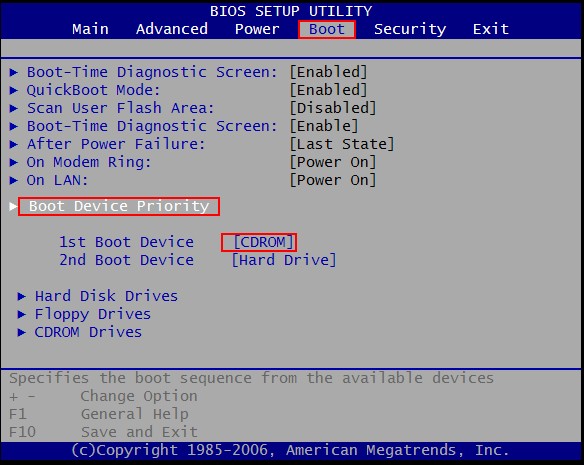


 We’re always told never to click on a link we receive in an email in
case doing so takes us to some dodgy phishing site where our account
details are violated. But what if our email app warned us before we
clicked malicious links?
We’re always told never to click on a link we receive in an email in
case doing so takes us to some dodgy phishing site where our account
details are violated. But what if our email app warned us before we
clicked malicious links? Two years after its launch, Microsoft Teams is outpacing team chat
rival Slack – largely thanks to Teams’ free availability as part of
Office 365 subscriptions. That’s according to a survey of 900 IT
decision makers in North America and Europe conducted by Spiceworks.
Two years after its launch, Microsoft Teams is outpacing team chat
rival Slack – largely thanks to Teams’ free availability as part of
Office 365 subscriptions. That’s according to a survey of 900 IT
decision makers in North America and Europe conducted by Spiceworks.